Forum Replies Created
-
AuthorPosts
-
esteeven
ParticipantHello
Thanks for that. I thought I was going mad for a few minutes the other day. I simply couldn’t work out what was going wrong. A process of elimination led me to my conclusion in my earlier post. Your instructions have been really helpful : the problem is solved (for now) and I’ve gained a confidence in the power if phpMyAdmin.
(My)SQL is something I’ve always avoided direct contact with but this has made me realise that it’s time I at least dipped more than a toe in the water.
I will, in due course, update to master_2019.2.1_beta version (version 2019.2.4) Many thanks for that pointer too.
For the record, I set up SimpleInvoices for my client years ago and it has been happily chugging along without issues. I set it up as a favour : she was just starting out in her business and needed an accounts package that was low cost. The set up, though outside my normal business (IT support & repairs) was straightforward and, once running, rock solid. She had her first and only glitch with emails and export to PDF a few weeks ago. That’s kind of sorted now:thanks to you!!
The final issue is the back ups and restoration seems to have lost the invoice formatting I set up years ago. Can you point me in the right direction for the following?
1 how do I make the “notes” field from invoice creation appear on the actual PDF invoice?
2 how do I stop fields appearing on the PDF (or other export) if the field is blank ie customer fax?Again, many many thanks.
ps I can start a new thread for the above request if you feel it is more helpful 🙂
esteeven
ParticipantOdd. Odd. Odd. 🙂
I got frustrated and decided to restore a back up of everything that I had made earlier (before this process began) from within SI. I deleted the tables in tsp_invoices and then imported the back up. Suddenly, as if by magic, I can Manage Products in Version: 2019.1.1 . There’s still the issue with the currency symbols to deal with but I want to set up a database copy to test on.
The error occurred when I was importing the actual data. I suspect it may have been my dump of the data ie I think I left “structure” ticked (as well as data.) Do you think this may have caused the issue?
Once again, many thanks for your patience and help.
esteeven
ParticipantI am following the steps exactly as outlined. The error message for si_biller remains the same.
Attachments:
esteeven
ParticipantHello
When I import the data, I get the following error.Attachments:
esteeven
ParticipantOkay. I’ll try this tomorrow morning and report back. Fingers crossed 🙂
ps thanks for your time and effort!!
edit : Saturday@ 16:00 BST
I’m having some issues with my server so the procedure will have to wait until tomorrow 🙁-
This reply was modified 5 years, 10 months ago by
esteeven.
esteeven
ParticipantBrilliant. I hope you can find a solution 🙂
esteeven
ParticipantSorry. I’m a little out of my comfort zone 🙂
-
This reply was modified 5 years, 10 months ago by
esteeven.
Attachments:
esteeven
ParticipantHello
Was the .sql dump okay? I hope so.
Many thanksesteeven
ParticipantI hope the attached is what you need.
-
This reply was modified 5 years, 10 months ago by
esteeven.
Attachments:
esteeven
ParticipantWe have an error.
ALTER TABLE si_expense ADD FOREIGN KEY (product_id) REFERENCES si_products (id) ON UPDATE CASCADE ON DELETE RESTRICT;
See screenshot.
Attachments:
esteeven
ParticipantOkay.Thanks for getting back to me. Do I do this in phpMyAdmin? I suppose I have to manually input each command? 🙂 I’m new to playing with database tables and patches.
esteeven
ParticipantWhen I log in to an older version of SI, I get this on [manage products] :
DataTables warning: table id=si-data-table – Invalid JSON response. For more information about this error, please see http://datatables.net/tn/1
esteeven
ParticipantLogging in to the beta version gives this:
Attachments:
esteeven
ParticipantAhhhhhh. Wait. I hadn’t selected the database. Here’s part of the response : a success.
-
This reply was modified 5 years, 10 months ago by
esteeven.
Attachments:
esteeven
ParticipantThis is the error when logging in to the beta version.
Attachments:
-
AuthorPosts


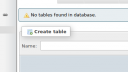


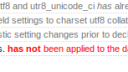


Recent Comments