SimpleInvoices Group Forum › Forums › Fearless359 SimpleInvoices Discussion Group › Change currency symbol site wide
- This topic has 51 replies, 5 voices, and was last updated 6 years, 5 months ago by
navin.
-
AuthorPosts
-
August 19, 2019 at 7:02 am #437
fearless359
KeymasterTo upload the file, you will need to either put it in a zip file or (I think this will work) rename it to be a txt file rather than an sql file.
August 19, 2019 at 9:32 am #438esteeven
ParticipantHere it is.
Attachments:
August 20, 2019 at 1:27 am #442RRowley
ParticipantImport the sql file in the attached zip to create an empty table named, si_invoice_item_attachment. Then access SI. It should have updates to apply. Select UPDATE and hopefully it will complete the update of your database.
This missing table is probably something that I created manually in the past, forgot about it and thought it was part of the standard application. It isn’t used at all but since the patch manager expects it, it needs to be there.
Let me know how this works.
Attachments:
August 23, 2019 at 1:23 am #448esteeven
ParticipantHello
I’m going to leave this change for a week. I’m away for a few days and if something goes wrong, I won’t have time to fix it or seek a solution before I go away. The SI user is able to “function” for another week without the missing functions.
I’ll report back (with positive results!! 🙂 ) in a week.
Thanks for your help.
September 8, 2019 at 8:12 am #449RRowley
ParticipantHaven’t heard back from you. Did the change I provided solve your problem?
September 10, 2019 at 9:13 am #454esteeven
ParticipantHello
Sorry but illness got in the way of doing this. I have just tried to import the sql table and got the message in the attached screenshot. Is this normal?
Many thanks for your help and patience with this.
Attachments:
September 10, 2019 at 9:16 am #456esteeven
ParticipantThis is the error when logging in to the beta version.
Attachments:
September 10, 2019 at 9:27 am #458esteeven
ParticipantAhhhhhh. Wait. I hadn’t selected the database. Here’s part of the response : a success.
-
This reply was modified 6 years, 5 months ago by
esteeven.
Attachments:
September 10, 2019 at 9:30 am #461esteeven
ParticipantLogging in to the beta version gives this:
Attachments:
September 10, 2019 at 9:32 am #463esteeven
ParticipantWhen I log in to an older version of SI, I get this on [manage products] :
DataTables warning: table id=si-data-table – Invalid JSON response. For more information about this error, please see http://datatables.net/tn/1
September 10, 2019 at 11:53 am #464RRowley
ParticipantThe error for patch #318 foreign keys needs to be resolved. Any more information on this? The following are the commands that comprise this patch. Try applying them one at a time in the given order and see where it fails.
ALTER TABLE
si_cronADD FOREIGN KEY (invoice_id) REFERENCESsi_invoices(id) ON UPDATE CASCADE ON DELETE RESTRICT;
ALTER TABLEsi_cron_logADD FOREIGN KEY (cron_id) REFERENCESsi_cron(id) ON UPDATE CASCADE ON DELETE RESTRICT;
ALTER TABLEsi_expenseADD FOREIGN KEY (biller_id) REFERENCESsi_biller(id) ON UPDATE CASCADE ON DELETE RESTRICT;
ALTER TABLEsi_expenseADD FOREIGN KEY (customer_id) REFERENCESsi_customers(id) ON UPDATE CASCADE ON DELETE RESTRICT;
ALTER TABLEsi_expenseADD FOREIGN KEY (invoice_id) REFERENCESsi_invoices(id) ON UPDATE CASCADE ON DELETE RESTRICT;
ALTER TABLEsi_expenseADD FOREIGN KEY (product_id) REFERENCESsi_products(id) ON UPDATE CASCADE ON DELETE RESTRICT;
ALTER TABLEsi_expenseADD FOREIGN KEY (expense_account_id) REFERENCESsi_expense_account(id) ON UPDATE CASCADE ON DELETE RESTRICT;
ALTER TABLEsi_expense_item_taxADD FOREIGN KEY (expense_id) REFERENCESsi_expense(id) ON UPDATE CASCADE ON DELETE RESTRICT;
ALTER TABLEsi_expense_item_taxADD FOREIGN KEY (tax_id) REFERENCESsi_tax(tax_id) ON UPDATE CASCADE ON DELETE RESTRICT;
ALTER TABLEsi_inventoryADD FOREIGN KEY (product_id) REFERENCESsi_products(id) ON UPDATE CASCADE ON DELETE RESTRICT;
ALTER TABLEsi_invoicesADD FOREIGN KEY (biller_id) REFERENCESsi_biller(id) ON UPDATE CASCADE ON DELETE RESTRICT;
ALTER TABLEsi_invoicesADD FOREIGN KEY (customer_id) REFERENCESsi_customers(id) ON UPDATE CASCADE ON DELETE RESTRICT;
ALTER TABLEsi_invoicesADD FOREIGN KEY (type_id) REFERENCESsi_invoice_type(inv_ty_id) ON UPDATE CASCADE ON DELETE RESTRICT;
ALTER TABLEsi_invoicesADD FOREIGN KEY (preference_id) REFERENCESsi_preferences(pref_id) ON UPDATE CASCADE ON DELETE RESTRICT;
ALTER TABLEsi_invoice_itemsADD FOREIGN KEY (invoice_id) REFERENCESsi_invoices(id) ON UPDATE CASCADE ON DELETE RESTRICT;
ALTER TABLEsi_invoice_itemsADD FOREIGN KEY (product_id) REFERENCESsi_products(id) ON UPDATE CASCADE ON DELETE RESTRICT;
ALTER TABLEsi_invoice_item_taxADD FOREIGN KEY (tax_id) REFERENCESsi_tax(tax_id) ON UPDATE CASCADE ON DELETE RESTRICT;
ALTER TABLEsi_invoice_item_attachmentsADD FOREIGN KEY (invoice_item_id) REFERENCESsi_invoice_items(id) ON UPDATE CASCADE ON DELETE RESTRICT;
ALTER TABLEsi_logADD FOREIGN KEY (user_id) REFERENCESsi_user(id) ON UPDATE CASCADE ON DELETE RESTRICT;
ALTER TABLEsi_paymentADD FOREIGN KEY (ac_inv_id) REFERENCESsi_invoices(id) ON UPDATE CASCADE ON DELETE RESTRICT;
ALTER TABLEsi_paymentADD FOREIGN KEY (ac_payment_type) REFERENCESsi_payment_types(pt_id) ON UPDATE CASCADE ON DELETE RESTRICT;
ALTER TABLEsi_productsADD FOREIGN KEY (default_tax_id) REFERENCESsi_tax(tax_id) ON UPDATE CASCADE ON DELETE RESTRICT;
ALTER TABLEsi_productsADD FOREIGN KEY (default_tax_id_2) REFERENCESsi_tax(tax_id) ON UPDATE CASCADE ON DELETE RESTRICT;
ALTER TABLEsi_products_attributesADD FOREIGN KEY (type_id) REFERENCESsi_products_attribute_type(id) ON UPDATE CASCADE ON DELETE RESTRICT;
ALTER TABLEsi_products_valuesADD FOREIGN KEY (attribute_id) REFERENCESsi_products_attributes(id) ON UPDATE CASCADE ON DELETE RESTRICT;
ALTER TABLEsi_userADD FOREIGN KEY (domain_id) REFERENCESsi_user_domain(id) ON UPDATE CASCADE ON DELETE RESTRICT;
ALTER TABLEsi_userADD FOREIGN KEY (role_id) REFERENCESsi_user_role(id) ON UPDATE CASCADE ON DELETE RESTRICT;September 10, 2019 at 11:18 pm #465esteeven
ParticipantOkay.Thanks for getting back to me. Do I do this in phpMyAdmin? I suppose I have to manually input each command? 🙂 I’m new to playing with database tables and patches.
September 11, 2019 at 7:32 am #466RRowley
ParticipantYes. Select the database in phpMyAdmin then select the SQL tab. Copy and paste the commands, one at a time, into the command box and execute it. When you encounter one that fails, record the issue and the command and report that. Thanks…
September 11, 2019 at 7:44 am #467esteeven
ParticipantWe have an error.
ALTER TABLE si_expense ADD FOREIGN KEY (product_id) REFERENCES si_products (id) ON UPDATE CASCADE ON DELETE RESTRICT;
See screenshot.
Attachments:
September 11, 2019 at 9:37 am #469RRowley
ParticipantWould you please export the database structure and attach it to a response to this message? I need the structure, not the data.
-
AuthorPosts
- You must be logged in to reply to this topic.




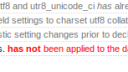

Recent Comments