Forum Replies Created
-
AuthorPosts
-
ppmt
Participantand some empty field from that table
select attention, phone, street_address from si_customers where name= “Andy”;
+———–+——-+—————-+
| attention | phone | street_address |
+———–+——-+—————-+
| | | |
+———–+——-+—————-+ppmt
ParticipantHere are some printout. I could not put them in the main post as it was telling me it looks like spam!
describe si_customers; +--------------------------+------------------+------+-----+---------+----------------+ | Field | Type | Null | Key | Default | Extra | +--------------------------+------------------+------+-----+---------+----------------+ | id | int(11) unsigned | NO | PRI | NULL | auto_increment | | domain_id | int(11) unsigned | NO | PRI | NULL | | | attention | varchar(255) | YES | | NULL | | | name | varchar(255) | YES | | NULL | | | department | varchar(255) | YES | | NULL | | | street_address | varchar(255) | YES | | NULL | | | street_address2 | varchar(255) | YES | | NULL | | | city | varchar(255) | YES | | NULL | | | state | varchar(255) | YES | | NULL | | | zip_code | varchar(20) | YES | | NULL | | | country | varchar(255) | YES | | NULL | | | phone | varchar(255) | YES | | NULL | | | mobile_phone | varchar(255) | YES | | NULL | | | fax | varchar(255) | YES | | NULL | | | email | varchar(255) | YES | | NULL | | | credit_card_holder_name | varchar(255) | YES | | NULL | | | credit_card_number | varchar(20) | YES | | NULL | | | credit_card_expiry_month | varchar(2) | YES | | NULL | | | credit_card_expiry_year | varchar(4) | YES | | NULL | | | notes | text | YES | | NULL | | | parent_customer_id | int(11) | YES | | NULL | | | default_invoice | int(10) unsigned | NO | | 0 | | | custom_field1 | varchar(255) | YES | | NULL | | | custom_field2 | varchar(255) | YES | | NULL | | | custom_field3 | varchar(255) | YES | | NULL | | | custom_field4 | varchar(255) | YES | | NULL | | | enabled | tinyint(1) | NO | | 1 | | +--------------------------+------------------+------+-----+---------+----------------+ 27 rows in set (0.002 sec)-
This reply was modified 4 years, 9 months ago by
ppmt.
ppmt
ParticipantI have updated the latest files and can confirm that it is fixed!
Thanks a lot.
I can now write another post for what I think is an issue with my database format…
ppmt
Participantok the forum does quite a nice job at displaying the data. I replaced some bank data…
select * from si_preferences; +---------+-----------+------------------+--------------------+------------------+------------------+-------------------------+--------------------------------------------------------------------------------------------------------------+-------------------------+-----------------------------+------------------------------+-----------------------------+------------------------------+--------------+--------+--------+----------+-------------+-----------+---------------+------------------------+-------------------+ | pref_id | domain_id | pref_description | pref_currency_sign | pref_inv_heading | pref_inv_wording | pref_inv_detail_heading | pref_inv_detail_line | pref_inv_payment_method | pref_inv_payment_line1_name | pref_inv_payment_line1_value | pref_inv_payment_line2_name | pref_inv_payment_line2_value | pref_enabled | status | locale | language | index_group | set_aging | currency_code | include_online_payment | currency_position | +---------+-----------+------------------+--------------------+------------------+------------------+-------------------------+--------------------------------------------------------------------------------------------------------------+-------------------------+-----------------------------+------------------------------+-----------------------------+------------------------------+--------------+--------+--------+----------+-------------+-----------+---------------+------------------------+-------------------+ | 1 | 1 | Invoice Philippe | £ | Invoice | Invoice | Bank Details | bank | name | Sort Code: | code | Account number: | account | 1 | 1 | en_GB | en_GB | 1 | 1 | GPB | | left | | 2 | 1 | Receipt | £ | Receipt | Receipt | Details | <br />This transaction has been paid in full, please keep this receipt as proof of purchase.<br /> Thank you | | | | | | 1 | 1 | en_GB | en_GB | 1 | 0 | GPB | | left | | 3 | 1 | Estimate | £ | Estimate | Estimate | Details | <br />This is an estimate of the final value of services rendered.<br />Thank you | | | | | | 1 | 1 | en_GB | en_GB | 1 | 0 | GPB | | left | | 4 | 1 | Quote | £ | Quote | Quote | Details | <br />This is a quote of the final value of services rendered.<br />Thank you | | | | | | 1 | 1 | en_GB | en_GB | 1 | 0 | GPB | | left | | 5 | 1 | Invoice Penny | £ | invoice | | | | | | | | | 1 | 1 | en_GB | en_GB | 5 | 1 | UKP | | NULL | +---------+-----------+------------------+--------------------+------------------+------------------+-------------------------+--------------------------------------------------------------------------------------------------------------+-------------------------+-----------------------------+------------------------------+-----------------------------+------------------------------+--------------+--------+--------+----------+-------------+-----------+---------------+------------------------+-------------------+-
This reply was modified 4 years, 9 months ago by
ppmt.
ppmt
Participanthere is si_system_defaults
select * from si_system_defaults; +----+--------------------------+--------------------------+-----------+--------------+ | id | name | value | domain_id | extension_id | +----+--------------------------+--------------------------+-----------+--------------+ | 1 | biller | 4 | 1 | 1 | | 2 | customer | 1 | 1 | 1 | | 3 | tax | 4 | 1 | 1 | | 4 | preference | 5 | 1 | 1 | | 5 | line_items | 1 | 1 | 1 | | 6 | template | penny | 1 | 1 | | 7 | payment_type | 3 | 1 | 1 | | 8 | language | en_GB | 1 | 1 | | 9 | dateformate | Y-m-d | 1 | 1 | | 10 | spreadsheet | xls | 1 | 1 | | 11 | wordprocessor | doc | 1 | 1 | | 12 | pdfscreensize | 800 | 1 | 1 | | 13 | pdfpapersize | A4 | 1 | 1 | | 14 | pdfleftmargin | 15 | 1 | 1 | | 15 | pdfrightmargin | 15 | 1 | 1 | | 16 | pdftopmargin | 15 | 1 | 1 | | 17 | pdfbottommargin | 15 | 1 | 1 | | 18 | emailhost | localhost | 1 | 1 | | 19 | emailusername | | 1 | 1 | | 20 | emailpassword | | 1 | 1 | | 21 | logging | 1 | 1 | 1 | | 22 | delete | 1 | 1 | 1 | | 23 | tax_per_line_item | 1 | 1 | 1 | | 24 | inventory | 0 | 1 | 1 | | 25 | product_attributes | 1 | 1 | 1 | | 27 | company_logo | simple_invoices_logo.png | 1 | 1 | | 28 | company_name_item | SimpleInvoices | 1 | 1 | | 29 | password_min_length | 8 | 1 | 1 | | 30 | password_lower | 1 | 1 | 1 | | 31 | password_number | 1 | 1 | 1 | | 32 | password_special | 0 | 1 | 1 | | 33 | password_upper | 1 | 1 | 1 | | 34 | session_timeout | 60 | 1 | 1 | | 35 | default_invoice | 0 | 1 | 1 | | 36 | expense | 0 | 1 | 1 | | 37 | sub_customer | 0 | 1 | 1 | | 38 | product_groups | 0 | 1 | 1 | | 39 | invoice_description_open | 1 | 1 | 1 | +----+--------------------------+--------------------------+-----------+--------------+ 38 rows in set (0.010 sec)For si_preferences it is a bit more complicated. I don’t know how to display it in a nice way and it contains some sensitive information.
is there anything in particular you want to see?ppmt
ParticipantWhat I see is that when I click on setting then select the tab SI Default then “Default Invoice Preference: ” shows Quote but if I edit it will show the correct invoice that I want to use.
See the screenshots
So the system displays and use the correct value but the wrong one is displayed in the SI Default tab
ppmt
ParticipantFair enough. That option to always display the description is a good start.
Thanks a lot
ppmt
ParticipantHi,
Just uploaded and got the following update:SQL patch 323, Add invoice description open option has not been applied to the databaseAfter I could enable the feature and it all works. The description is open by default.
That’s great! I will show it to my wife and see what she thinks. It would certainly makes my life simpler.
Thank you
PS: my second “feature” request would be good too 😉
ppmt
ParticipantThis would be a start definitely but I understand if that is not a priority.
I have no idea what kind of massive effort it would require but may be have a configuration where you could select what and in which order to display various filed would be a good idea?
Again I can see that it it is not a priority
ppmt
ParticipantI have thought about it after each upgrade but I hitting a wall with my other user (wife) who got used to the way I “designed” it.
Is there a way to make it so that the description field is always displayed rather than hidden by default?
If I can convince her it for sure would make my life easier.
My next tasks will be to redo the template as it doesn’t seem to be compatible with the new version anymore.
Thanks for your time
ppmt
ParticipantI attached a zip file instead
Attachments:
ppmt
ParticipantHello,
I have attached a tar.gz from the custom/default_templates/invoicesThere are from the version I am still using until I adapt to master-2020
Version is:
version.update_date = 20181012 version.name = 2018.1.3Yes very old….
ppmt
ParticipantHi Richard,
In case you missed it 🙂
October 22, 2019 at 12:58 pm in reply to: going from version 2018.1.3 to 2019.1.1 (database issue) #701ppmt
ParticipantThe “old” method makes more sense. It is not often that you need to go back through your old invoices.
I am sure Richard had his reason to change it
October 22, 2019 at 12:06 pm in reply to: going from version 2018.1.3 to 2019.1.1 (database issue) #699ppmt
Participantyes that is indeed a lot but I am not sure that anything can be done on the database side. I mean Mysql/Mariadb are very efficient database that can handle much more request that 4440 query.
I would think it is the processing of these queries that takes a lot of time
-
This reply was modified 4 years, 9 months ago by
-
AuthorPosts

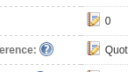
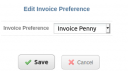
Recent Comments