Forum Replies Created
-
AuthorPosts
-
marvelbusiness
ParticipantI have a new error which us below
These seem to be the only two items that have not been applied. Is there a way I can try and do this manually and see if I bypass the error?
SQL patch 318, Add foreign keys to tables. has not been applied to the database
SQL patch 319, Add set_aging field to si_preferences has not been applied to the databaseAttached are some logs.
Attachments:
marvelbusiness
ParticipantHi @rrowley. I have made the changes as requested and retried to run 2019 but I get the error below:
SqlPatchManager::runSqlPatch() error. See error log for more information.Attached are the tables requested attached a fresh and the log files.
Attachments:
marvelbusiness
ParticipantHi @rrowley
Please find attached the files requested. Truly appreciate your support.Attachments:
marvelbusiness
ParticipantYes I am running 2019.2 to upgrade the old 2013 version. I am upgrading my existing DB. I have now set the Zend to debug. Please see attached archive file.
Attachments:
marvelbusiness
ParticipantYes the screen just keeps returning to that screen. No matter what option I use. Attached is the sql patchmanager table screenshot.
Attachments:
marvelbusiness
ParticipantI can’t seem to move beyond this screen.
Attachments:
marvelbusiness
Participantmarvelbusiness
ParticipantI have run 2019 on the following settings
PHP Version 8.2.27
PDO Driver for MySQL enabled
Client API version mysqlnd 8.2.27
error_log no value no valueWhen I run the application it does not now give any errors. I have to run 2019 because I am upgrading from 2013
marvelbusiness
ParticipantThank you @rrowley. I am trying to install 2019 version. I will try with 2023 and get back to you. I really appreciate your responses and engagement.
marvelbusiness
Participant@rrowley please help further. Thank you.
marvelbusiness
ParticipantThis is with a completely fresh install and an empty database
marvelbusiness
ParticipantFatal error: Non-abstract method Inc\Claz\Config::init() must contain body in */public_html/invoice/Inc/Claz/Config.php on line 31
That’s the new error I get now. I also did not get a php log file.
marvelbusiness
ParticipantI am attempting to update to 2019 because I am on 2013 which was the very last one back in the day.
I am on php v7.4I will make an attempt to do a fresh install. In the meantime, attached is what I get from phpinfo
Attachments:
marvelbusiness
ParticipantI am running php 7.4. Installing v2019_2
marvelbusiness
ParticipantI now have a php.log file. Please find attached. Your help will be much appreciated @rrowley
Attachments:
-
AuthorPosts

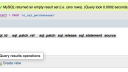

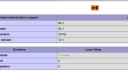
Recent Comments