SimpleInvoices Group Forum › Forums › Fearless359 SimpleInvoices Discussion Group › I need help with Smarty Error
Tagged: hook.tpl
- This topic has 40 replies, 3 voices, and was last updated 4 months ago by
fearless359.
-
AuthorPosts
-
December 17, 2024 at 2:19 pm #2088
marvelbusiness
Participantneed some help. I am trying to upgrade to simple invoices 2019_2 and I get this error:
Fatal error: Uncaught –> Smarty: Unable to load template ‘file:../custom/hooks.tpl’ in ‘file:templates/default/header.tpl’ <– thrown in
…public_html/invoice/library/smarty/libs/sysplugins/smarty_internal_template.php on line 195The hook file exists in the said folder ..custom/hooks.tpl..How do I get past this error please?
December 20, 2024 at 12:18 pm #2090RRowley
ParticipantPlease attach your
tmp/log/si.logfile.December 20, 2024 at 3:28 pm #2091marvelbusiness
ParticipantThe file is empty. See attached.
December 20, 2024 at 7:24 pm #2092RRowley
ParticipantMy mistake. The php.log file should contain the error and more info.
December 21, 2024 at 9:07 am #2093marvelbusiness
ParticipantPlease see attached
December 21, 2024 at 10:40 am #2094RRowley
ParticipantTry zipping the file then upload.
December 22, 2024 at 6:53 am #2095marvelbusiness
ParticipantPlease find attached. Thank you.
Attachments:
December 23, 2024 at 11:51 am #2097RRowley
ParticipantOk. Your issue is that the si_cron_log table contains records with the “domain_id”, “cron_id” and “run_date” that are duplicates. You need to use your myPhpAdmin program to find the duplicates and correct them. The easiest correction is to delete the duplicate records. If these records are needed, record to dup info record values and after the conversion, add the record back via the Recurrence option in SI.
December 23, 2024 at 2:57 pm #2098marvelbusiness
ParticipantI have no records in si_cron_log. See attached image
Attachments:
December 29, 2024 at 11:26 am #2100marvelbusiness
ParticipantAny further help on this please?
December 30, 2024 at 6:15 am #2101RRowley
ParticipantI suggest you delete the php log file and try again. I expect the same error but it is worthwhile proving it. This is the error I expect in your log file:
[15-Dec-2024 22:39:55 Europe/London] SqlPatchManager::runSqlPatch() – PdoDb – query(): Execute error. See error_log.
[15-Dec-2024 22:40:08 Europe/London] PdoDb – debugger(): ALTER TABLEsi_cron_logADD UNIQUE INDEXCronIdUnq(domain_id,cron_id,run_date);
[15-Dec-2024 22:40:08 Europe/London] PdoDb – query(): Execute error.Array
(
[0] => 23000
[1] => 1062
[2] => Duplicate entry ‘1-37-2018-10-01’ for key ‘CronIdUnq’If this is the same as the new error in the php log file, then call me crazy, but I don’t think the database you are accessing with phpMyAdmin is the same that is same as the one being accessed by SI. You would then need to verify the DB name in the custom.config.ini file. I say this because as you see in the Duplicate entry error message, it shows a record found with run_date, cron_id and domain_id message with as value of 1-37-2018, 10 and 01 respectively.
January 2, 2025 at 4:24 am #2102marvelbusiness
ParticipantI now get the following error:
Fatal error: Non-abstract method Inc\Claz\Config::init() must contain body in /public_html/invoice/Inc/Claz/Config.php on line 31
Are the database params supposed to be the same in config.php and custom.config.php files?
I also deleted the php.log file and another one has not been auto-populated.
January 3, 2025 at 3:11 pm #2103RRowley
ParticipantThe config.ini file is a template only. The custom.config.ini file is where values are actually taken from. They do not need to be the same. Each time you access SI, the keywords in your custom file are compared to those in the template. If there are keywords in the template that aren’t in the custom file, the keyword and default value is copied to the custom file. And keywords in the custom file that aren’t in the template are flagged by surrounding them with comments. This way, changes to SI config file values automatically propagate to the custom file without altering the values in the custom file.
As to the error you are getting for the non-abstract method, attach the new php.log file (zipped of course). Hopefully it contains a better description of what is going on.
January 7, 2025 at 3:24 pm #2104marvelbusiness
ParticipantI deleted the initial php.log file and I have created another one but nothing seems to be written into it when the error appears on the invoice url.
January 13, 2025 at 6:44 am #2105marvelbusiness
Participant@rrowley any other advice you could assist with please? I desparately need to get the invoice working.
-
AuthorPosts
- You must be logged in to reply to this topic.

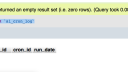
Recent Comments