Forum Replies Created
-
AuthorPosts
-
marcnyc
ParticipantJust checking in to see whether you had a chance to test this on your end…
wondering if this is a bug in the code or I’m making a mistakemarcnyc
ParticipantThanks for continuing to provide ideas.
This method is a bit too complex for my knowledge of PHP, however I was able to find a solution… I don’t know if you read my #2251 reply, but your previous suggestion DOES work, except the inclusion of the Inc/Clazz file DOES NOT work, so there might be a bug in the code whereas it doesn’t look for an Inc/Clazz file in the Extensions dir… you know what I mean?marcnyc
ParticipantI did a bit more digging…
…your solution works but copying the Inc/Claz/Invoice.php to the extensions directory does NOT work… maybe it’s a bug in the code but the php file is not included…
I know this because if I made the changes on root/Inc/Claz/Invoice.php file then your soltuion works but if I leave that file un-edited and I put my modified version in root/extensions/MYextension/Inc/Claz/Invoice.php it does not work…
I’ve also tried putting it in:
root/extensions/MYextension/templates/Inc/Claz/Invoice.php
and in:
root/extensions/MYextension/modules/Inc/Claz/Invoice.phpNone of the locations call the new file in Inc/Claz
marcnyc
ParticipantThank you for responding and for your suggestion.
I’ve tried doing what you suggest and I’ve added the line:
‘custom_field1’ => $row[‘custom_field1’],`
around line 215 in the Inc/Claz/Invoice.php file that I’ve copied into my extensions folder, like so:
$tableRows[] = [ 'action' => $action, 'index_id' => $row['index_id'], 'custom_field1' => $row['custom_field1'], 'customer' => $row['customer'], 'preference' => $row['preference'], 'date' => $row['date'], 'total' => $row['total'], 'owing' => isset($row['status']) ? $row['owing'] : '', 'aging' => $row['aging'] ?? '', 'currency_code' => $row['currency_code'], 'locale' => preg_replace($pattern,'$1-$2', $row['locale']) ];…but I am still getting the same error…
do I need to add a custom_field1 line anywhere else in this file?marcnyc
ParticipantI see in the si_invoices table in phpMyAdmin that they are called custom_field1, custom_field2 etc but if I edit my manage.tpl file code from this:
"columns": [ {"data": "action"}, {"data": "index_id"}, {"data": "biller"},to this:
"columns": [ {"data": "action"}, {"data": "index_id"}, {"data": "custom_field1"},What I get when I reloead the web page is this error alert box:
DataTables warning: table id=si-data-table – Requested unknown parameter ‘custom_field1’ for row 0, column 2. For more information about this error, please see http://datatables.net/tn/4
I don’t see the
billerbeing one of the si_invoices table columns so I have a feeling I’m changing the wrong part of the code, but that is the only place I see the word “biller” appear in the manage.tpl file and I don’t see it appear anywhere else in that file or in the manage.php file.What am I missing?
marcnyc
ParticipantOh damn, I feel stupid now… it’s always the small stuff…
Ok so now that I see what I’m modifying, would you please tell me what the names of the Custom Fields are in the database?
Speicfically, if I have:
invoice :: Custom field 1 set to ArtistHow can I access/refer to/call the name of the invoice :: Custom field 1 and the contents to put inside the json file?
marcnyc
ParticipantYes I had figured out the switch thing on my own by clicking around, but I don’t see those XXXX appear anywhere…
here’s screenshots of my structure and backendOctober 20, 2025 at 11:00 am in reply to: How to make the Search field search in other fields? #2236marcnyc
ParticipantI think this is the post you were referring to in the other thread…
I followed these instructions and I copied /modules/invoices/manage.php to extensions/MYextension/modules/invoices/manage.php and then I copied /templates/default/invoices/manage.tpl to extensions/MYextension/templates/default/invoices/manage.tpl and then I enabled MYextension in SETTINGS > Customize > Extensions (it now has a lit light bulb and a green puzzle piece on the right).You mentioned the getAllWithHavings but in the manage.php file I only see this code:
$invoices = Invoice::getAllWithHavings($having, '', '', true, false, $invoiceDisplayDays);and no other way to add any fields there…
Next I opened in the editor the manage.tpl file and where the table is built and this line is:
<th>{$LANG.billerUc}</th>
I’ve added (just to make sure I’m in the right place) of the code:
<th>xxxx{$LANG.billerUc}</th>
but I don’t see those “xxxx” being displayed anywhere in my table, even after re-loading, logging out and using an incognito browser window. What am I doing wrong?Also later in that file I see:
<script> {literal} $(document).ready(function () { $('#si-data-table').DataTable({ "ajax": "./public/data.json", "orderClasses": false, "deferRender": true, "responsive": true, "columns": [ {"data": "action"}, {"data": "index_id"}, {"data": "biller"}, {"data": "customer"}, {"data": "preference"}, {"data": "date"},but what are the other “data” fields I can add here? How do I add the custom fields here?
October 20, 2025 at 10:20 am in reply to: How to make the Search field search in other fields? #2233marcnyc
ParticipantSorry but I cannot find another post of mine where this is addressed… Could you please link to the relevant response or tell me in this thread how I can add fields to the Table so that I can display other fields from the database, thus have them searched by the search function?
Much appreciated.
marcnyc
Participantbumping this cause I need to search in some of the other fields…
September 24, 2025 at 12:21 pm in reply to: How to make the Search field search in other fields? #2228marcnyc
ParticipantGot it. That’s part of why I want to add some fields in that table. I’ve asked this in my other post, so I won’t double-post here and I hope you can show me in the other post how to add some fields to the table. Thank you
marcnyc
ParticipantSorry to be dumb, but I am a bit confused.
I found the Settings > Customize > Extensions menu and I see the “Core part and the “eway payment gateway” and nothing else. I don’t see a way to add an extension here.
How would I add an extension? And what would the extension be/entail?What I am trying to achieve are two separete things:
1. add some of the CUSTOM FIELDS that I have set in Settings>Custom Fields to the main view that I see when I load the main page in Money>Invoices.
Right now that page shows a table with: Actions / Invoice / Biller / Customer / Preference etc etc
What I want to do is add two custom fields to that table.2. somehow I misspelled my name in the PDF invoice at the top right corner and I can’t find where the settings are for that… I’ve looked in all the PEOPLE menus and SETTINGS menus but I can’t see where the misspelled name is, where would that be saved?
marcnyc
ParticipantWonderful RRowley! Thank you for doing that!
marcnyc
Participantjust bumping this up to make sure it is seen…
-
AuthorPosts

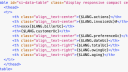

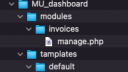
Recent Comments