Forum Replies Created
-
AuthorPosts
-
chris
ParticipantAlso the formatting of the invoice is off
Attachments:
October 21, 2019 at 12:10 pm in reply to: going from version 2018.1.3 to 2019.1.1 (database issue) #678chris
ParticipantHave dropped back to the regular fearless master version and php 7.1 and working fine, can’t get my logo to display in pdf exports though after trying all the usual suspects. Have opened a new post on that though:
October 21, 2019 at 9:42 am in reply to: going from version 2018.1.3 to 2019.1.1 (database issue) #675chris
ParticipantYup 🙁 no sign of it. I might try drop back a version or two tonight and see if i have more success. Any idea which version is 1 previous to the foreign keys being added to the database?
Attachments:
October 21, 2019 at 8:54 am in reply to: going from version 2018.1.3 to 2019.1.1 (database issue) #672chris
ParticipantAttached phpmyadmin contents from original server (where the backup came from) full of 0’s does that count as empty? Do i need to change them all to NULL instead? Can google a way to do that if thats the case.
Spotted in my playing around that its the 2016 version of SI i have on the original server if that helps anymore.Attachments:
October 21, 2019 at 8:48 am in reply to: going from version 2018.1.3 to 2019.1.1 (database issue) #668chris
ParticipantHi, have uploaded screenshot of phpmyadmin contents. This is from how it is just now though, do i need to open the actual .sqbackup file before importing it and check it there? What can i use to open it other than importing it to a database?
Attachments:
October 20, 2019 at 2:20 pm in reply to: going from version 2018.1.3 to 2019.1.1 (database issue) #666chris
ParticipantShould add that the patch it is trying to run is the last one:
SQL patch 318, Add foreign keys to tables. has not been applied to the databaseOctober 20, 2019 at 2:11 pm in reply to: going from version 2018.1.3 to 2019.1.1 (database issue) #665chris
ParticipantThink i’m having a similar problem, installed SI 2019-2 master installed database and essential data etc, imported my database backup and now getting the upgrade database screen which when run gives:
SqlPatchManager::runSqlPatch() error. See error log for more information.
But i can’t find the error log. ./tmp/log doesn’t have a php.log file in it even though i’ve set error level to debug, have only got the si.log:
2019-10-20T21:01:49+00:00 DEBUG (7): Setup::init() – logger has been setup
2019-10-20T14:01:49-07:00 DEBUG (7): session_timeout loaded[15]
2019-10-20T14:01:49-07:00 DEBUG (7): init.php – frontendOptions – Array
(
[lifetime] => 900
[automatic_serialization] => 1
)2019-10-20T14:01:49-07:00 DEBUG (7): init.php – authentication-enabled[] fake_auth[1]
2019-10-20T14:01:49-07:00 DEBUG (7): index.php – After init.php – module(] view[]
2019-10-20T14:01:49-07:00 DEBUG (7): index.php – After processing init.php for extensions
2019-10-20T14:01:49-07:00 DEBUG (7): index.php – module[] view[] databaseBuilt[1] databasePopulated[1]
2019-10-20T14:01:49-07:00 DEBUG (7): index.php – apply_db_patches[1]
2019-10-20T14:01:49-07:00 DEBUG (7): index.php – config->authentication->enabled[] auth_session->id: 1
2019-10-20T14:01:49-07:00 DEBUG (7): index.php – view[database_sqlpatches] module[options]
2019-10-20T14:01:50-07:00 DEBUG (7): index.php – module[options] view[database_sqlpatches] action[] id[] menu[]
2019-10-20T14:01:50-07:00 DEBUG (7): index.php – After invoices/template
2019-10-20T14:01:50-07:00 DEBUG (7): index.php – After api/xml or ajax
2019-10-20T14:01:50-07:00 DEBUG (7): index.php – After extension_jquery_files
2019-10-20T14:01:50-07:00 DEBUG (7): index.php – after custom/hooks.tpl
2019-10-20T14:01:50-07:00 DEBUG (7): index.php – after header.tpl
2019-10-20T14:01:50-07:00 DEBUG (7): index.php – After extension_php_insert_files, etc.
2019-10-20T14:01:50-07:00 DEBUG (7): index.php – After export/export exit
2019-10-20T14:01:50-07:00 DEBUG (7): index.php – post_load…
2019-10-20T14:01:50-07:00 DEBUG (7): index.php – After menutpl processed
2019-10-20T14:01:50-07:00 DEBUG (7): index.php – After main.tpl
2019-10-20T14:01:50-07:00 DEBUG (7): index.php – After options/database_sqlpatches.tpl
2019-10-20T14:01:50-07:00 DEBUG (7): index.php – path[templates/default/options/] my_tpl_path[templates/default/options/database_sqlpatches.tpl]
2019-10-20T14:01:50-07:00 DEBUG (7): index.php – After output my_tpl_path[templates/default/options/database_sqlpatches.tpl]
2019-10-20T14:01:50-07:00 DEBUG (7): index.php – At END2019-10-20T21:01:52+00:00 DEBUG (7): Setup::init() – logger has been setup
2019-10-20T14:01:52-07:00 DEBUG (7): session_timeout loaded[15]
2019-10-20T14:01:52-07:00 DEBUG (7): init.php – frontendOptions – Array
(
[lifetime] => 900
[automatic_serialization] => 1
)2019-10-20T14:01:52-07:00 DEBUG (7): init.php – authentication-enabled[] fake_auth[1]
2019-10-20T14:01:52-07:00 DEBUG (7): index.php – After init.php – module(] view[]
2019-10-20T14:01:52-07:00 DEBUG (7): index.php – After processing init.php for extensions
2019-10-20T14:01:52-07:00 DEBUG (7): index.php – module[] view[] databaseBuilt[1] databasePopulated[1]
2019-10-20T14:01:52-07:00 DEBUG (7): index.php – apply_db_patches[1]
2019-10-20T14:01:52-07:00 DEBUG (7): index.php – config->authentication->enabled[] auth_session->id: 1
2019-10-20T14:01:52-07:00 DEBUG (7): index.php – view[database_sqlpatches] module[options]I’ve lost track of which version i was on beforehand as i got very confused following the status of SI, started with 2013, might have upgraded to 2018 at some point but not sure if it was the fearless version etc. :/
I love it and use it for my business but the version i had stopped working after moving to a newer server with php 7 etc on it. Spent a week following the trail from 2013 original site -> google groups -> github and finally to this site. Would love to get it working .
-
AuthorPosts


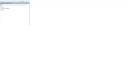


Recent Comments